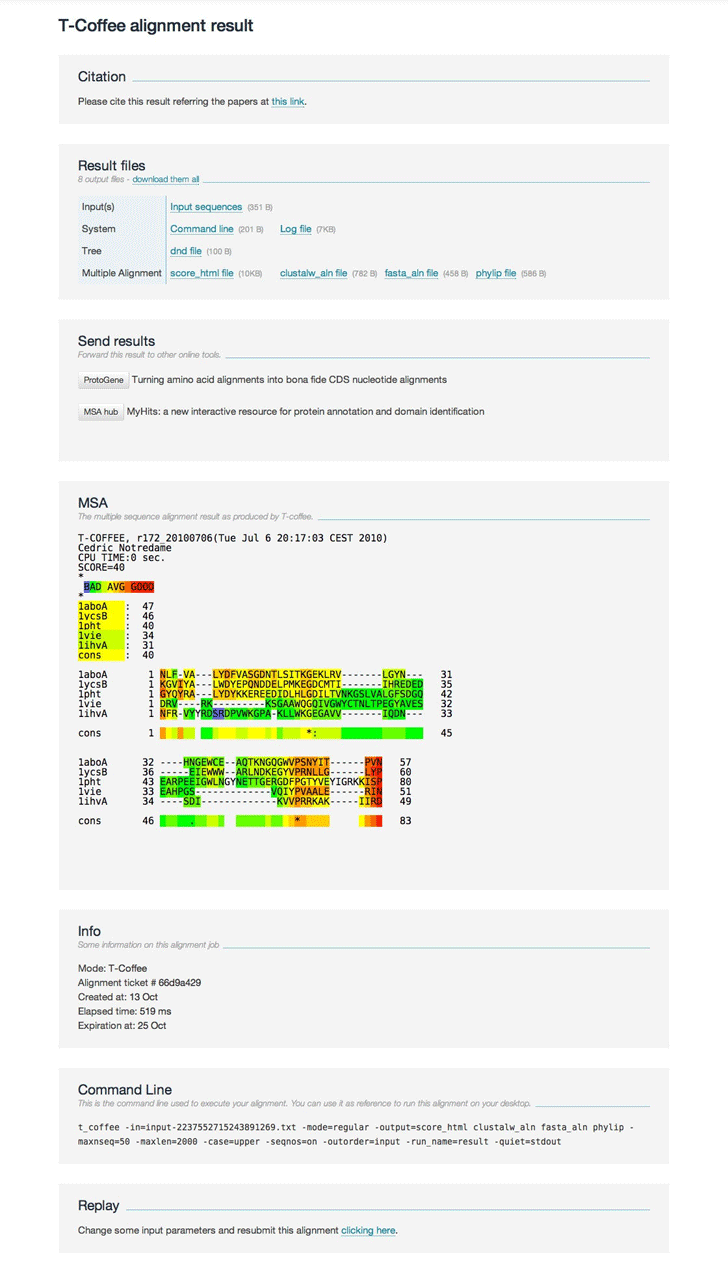Get started with T-Coffee web server A short introduction using this web site
1. Choose your T-Coffee flavor
T-Coffee can align protein sequences as well as DNA/RNA sequences, also different modes are available.
In the main page choose the T-Coffee mode according your requirements.
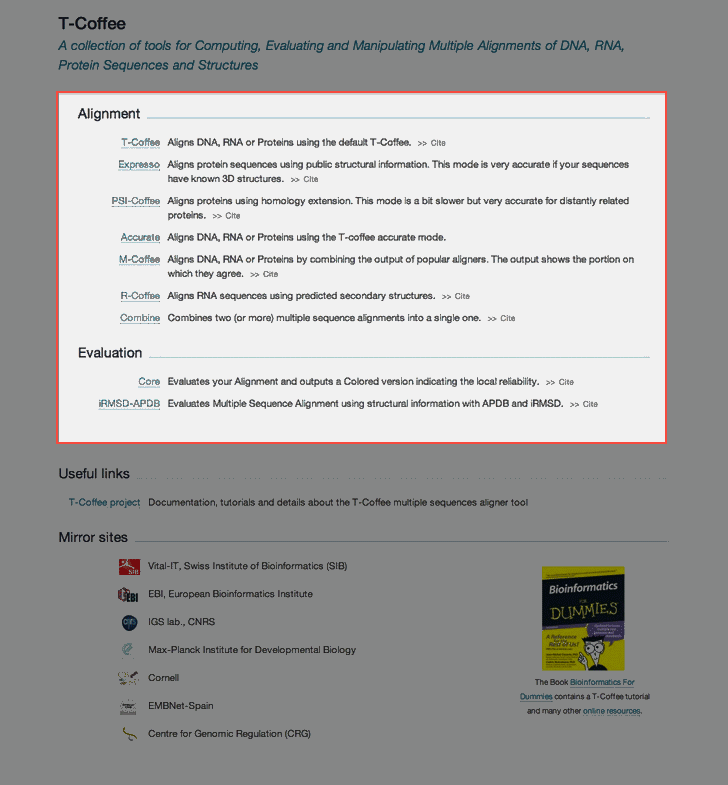
2. Enter your sequences
Fill up the form with the required data. In the most basic case you have just to enter your sequences.
Experienced users can select advanced T-Coffee options clicking on the Show advanced options link.
You can get a quick hint for each field just moving the mouse pointer over the field itself.
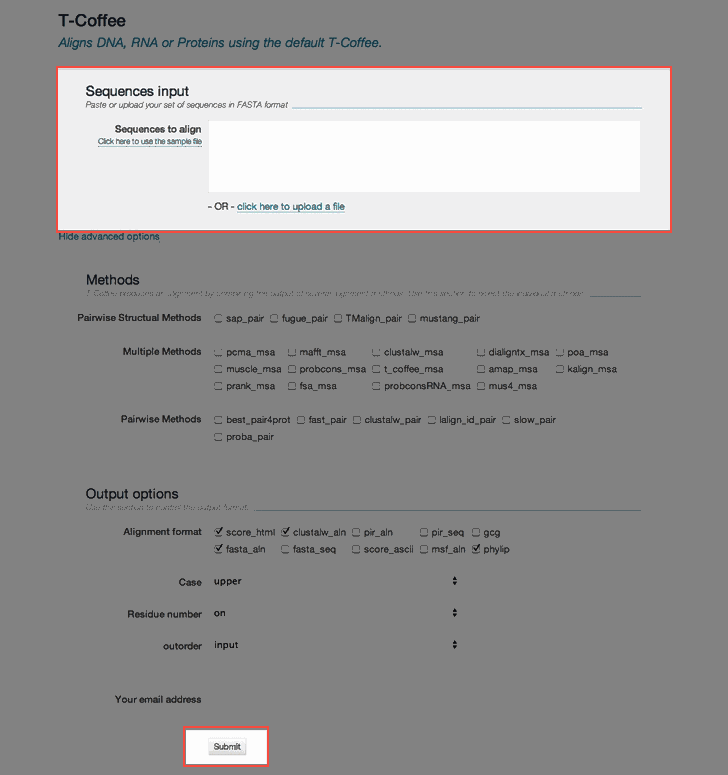
When you have entered all data, just click Submit button to process your alignment.
3. Get your alignment
Depending how complex is your input sequences the alignment can take few seconds or some minutes to be fulfilled.
You don't need to keep your browser open to wait for the result. You can close it or navigate away to another page.
If you have entered your email address in your request you will be notified in your inbox when the alignment is complete.
In any case you can check your alignment request status through the History page available on the top navigation bar.
When the alignment is complete it will displayed a page like the following.
The alignment result will be available on our server for seven days since your last access to it.